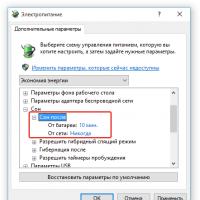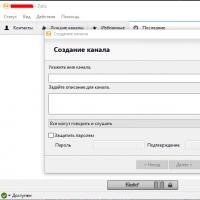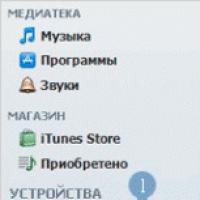How to use the zello walkie-talkie? Blocking in Russia.
Those who witnessed the development of mobile communications in the early 2000s remember very well PTT (Push to talk) technology, which was very similar to the principle of communicating via walkie-talkie. With the development of data transmission standards, this function was quickly forgotten, because time dictated the need for instant two-way communication. But a few years ago, a very interesting product appeared on the market of modern applications, evoking the nostalgia of past years. Let's look at what this Zello program is and how to use it.
Program description
Zello is a multi-platform application that turns your smartphone, tablet or computer into a walkie-talkie. To work, you only need an Internet connection, a device and a program installed on it. You can download the installation file on the official website of the developer.
The main features include the following:
- transmission of voice messages in real time;
- high sound quality;
- low traffic consumption;
- stable operation even in GPRS/EDGE networks;
- creation of secure personal channels for up to 2,500 active participants;
- saving message history;
- Possibility of communication via Bluetooth headset.
Desktop version
The application for Windows is designed for creating and administering channels, because there is no need to use a walkie-talkie at home. The only exceptions may be important events that require an immediate response or listening to popular channels as radio. 
You can download the Windows version from this link.
Mobile app
This type of program allows you to communicate in real time anywhere there is network coverage. This is very convenient for long-distance group trips, hikes, when coordinating groups of people and transmitting urgent messages without the opportunity to discuss them.
You can download the version for Android using, and iOS.
How to use?
There's nothing complicated about it. After installing the application, launch it and follow our prompts:

The main stage of settings is completed. Now I will tell you how to find and connect to the channel. For this:

Popular channels and how to find them?
Each thematic forum contains contacts of common chat resources. If the portal has a zello chat, just enter its name in the search and add to the conversation.
To connect to one of the popular channels, you need to click on the “Popular now” button in the “Add channel” menu. In most cases, in such pubs it is necessary to fulfill an additional condition in order to fully participate in the chat. This could be turning on notifications about activities in a conversation or verifying the account by a moderator. 
A few words about blocking
As you know, on April 12, 2017, Zello began to be blocked in Russia. Roskomnadzor, referring to the requirements of Article 10.1 of Federal Law No. 149-FZ “On Information, Information Technologies and Information Protection,” adopted in May 2014, put forward requirements that the development team does not have the moral right to accept. In this regard, it is recommended to take some measures so as not to become a hostage to the current situation:
- Make sure that all contacts from your Zello address book are duplicated in other social services.
- Install the latest version of the application from Google Play or AppStore.
- Use a VPN connection. It allows you to mask Zello traffic. A great app to use is VPN Master, which you can download from the app store.
Detailed instructions:
Using the free Zello app, you can effortlessly turn your Android device into a walkie-talkie and communicate in both public, public channels and private ones. The application is supported by all mobile systems, and is also available for installing the client on a personal computer.
To get started you need to register. This can be done in the program itself. Registration is simple - Login, Password and email.
Client for Android

Actually the talk button itself. Click on it and hold it. As long as we hold it, we can talk and everything said will go on air.

List of connected channels

Contact list
Contacts can also be taken from the phone book.

Almost like Skype has a robot for checking and adjusting sound. You can amplify the microphone. You can set a separate volume for each user, which is convenient.

This is what the button looks like on a tablet :-)
The Android client is convenient and stable. All functions work properly. In the background it eats up the battery moderately.
About background mode
I put the phone in my pocket and went to work. Naturally, I forgot that I was connected to the channels, and I had no time for that. And then I felt the urge to go to the restroom. Well, that's how it should be. And in our office it’s so big, clients run from a couple of other offices there from the floor. So. I walk in, walk into the booth, and then a gentle female voice comes out of my pocket. And he innocently asks something about the recipe for cooking meat. I quickly took out my phone and muted the sound, but then a voice came from the next booth - “Girl, what a mess this is a restroom and also a men’s.”
Windows client
It should be noted that the client is slightly crooked. I couldn't set it up the first time. As it became clear later, I suffered with everything with him at first.
Of the well-known bugs, the channel search does not work. More precisely, it works, but it doesn’t show everything./p>
Below I have attached a small instruction for this client, found on the Internet. Some glitches have a mysterious spirit - that is, it is not.

Channels on Zello
- NOVOROSSIYA, DPR, LPR.
- Novorossiya.
- Dnepropetrovsk Novorossiya
- Antimaidan Odessa
- RADIUS LUGANSK REPEATER
- Russian spring
- Yuzovka
- Zaporozhye People's Republic
- Slavyansk cannot be broken
- Kramatorsk
- Lugansk Army
- Gorlovka
- Sofa troops of Mariupol
Zello is a special walkie-talkie program for a computer and smartphone that allows you to exchange voice messages with friends. The advantage of the Zello program for a computer over others is that you do not need to write text messages, but simply press a button to send a voice message to one person or a group of people at the same time. The Zello walkie-talkie allows you to exchange relevant information in real time, wherever you are: at home, in a taxi car or on the street. This became possible thanks to the distribution of free programs Skype, ICQ and applications Viber, Zello, WhatsApp, Qweeq among Internet users around the world. This is especially true for owners of smartphones and PDAs, but this program will also be of interest to PC users.
Download and install the Zello program on your computer
In order to download the Zello Internet radio to your computer for free, you need to go to the official website of this program: http://zello.com, which presents various versions of applications for Android, Black Berry, iPhone, Windows and PC. If you will use the walkie-talkie on your personal computer, then you must select the last option from this list. You will be asked to download a small client with a total weight of no more than 2 Mb. Once you save it on your computer, you can begin installing the Zello program. To do this, you need to specify the path to the folder on your computer where the program will be installed and click on the “Install” button.

To create an account, you must provide your username, password and password confirmation. In this case, the login must be unique, so after entering it you must click on the “Check name” button. You can also provide your email address when registering. This field is optional, and you will not receive emails asking you to confirm your account; this is only necessary to quickly recover your password.
How to use Zello walkie talkie
To start using the Zello walkie-talkie, you need to launch the program on your PC and enter the login and password specified when registering your account in the login window, and then click on the “Login” button. To add new users, you need to go to “Actions” - “Add contact”. A new window will open in which you need to enter the user’s name or email address, and the program will offer a list of similar names, from which you must select the correct one and click on the “Next” button - the contact is added. In addition to adding new users, you can add channels; to do this, you need to go to “Actions” - “Add channel”, enter the name of the channel and select it from the list. In addition, you can also create your own channels. The advantage of channels is that you can exchange messages with several users simultaneously.

There is also a Top Channels tab where you can select popular channels for entertainment or information sharing. In order to start a conversation, you need to hold the bottom button of the Zello walkie-talkie or click on the “lock” image on the right, and the green color of the button will change to red. You need to wait for the sound signal and you can send a voice message. To get an answer, you need to press the button so that it turns green again.
Possibilities:
- Zello for computer allows you to communicate with up to 800 people at the same time;
- The voice is conveyed as close to natural as possible;
- There is a function to check the status of contacts and history;
- Bluetooth headset supported;
- It is possible to create private channels protected by a password;
- Works via 2G, WiFi, 3G, or 4G Internet.
The Zello program for computers and gadgets is very popular among Internet users due to the fact that it can be used to quickly exchange information and news. The Zello radio is actively used by car enthusiasts and taxi drivers to inform them about traffic jams, changes in weather conditions or emergency situations on the roads. Due to the simplicity of the program interface, it can be used both on a computer and on other communication devices.
We continue the series of reviews. Next up is a program that can turn your mobile phone, tablet or computer into a walkie-talkie. A real digital walkie-talkie.
The program is designed for those who prefer to communicate out loud. Through it, you can talk with friends and even strangers on a variety of topics - almost like on forums, but with your voice. What does this require of you? Almost nothing: have an Internet connection and 3 minutes to spare to install Zello on your PC or mobile device.
Why is a walkie-talkie better than a mobile phone?
First, let's find out what are the advantages of a walkie-talkie, albeit virtual, over regular mobile communications. So…
- Radio communication via walkie-talkie is free. If you have to talk a lot and often with different people, you will save a significant amount.
- Communication via walkie-talkie is carried out through online channels - individual and general. Individual ones are created for closed, personal communication. General – open, accessible to everyone.
- The channel supports the simultaneous connection of a group of people (in Zello - up to 1000 people).
- The quality of voice transmission is no worse, and often even better, than in the mobile operator’s network.
- There are no high requirements for the communication standard. The transmission works great even on 2G networks.
Zello Features
Anyone registered in the program has access to:
- Creation of an unlimited number of new online channels, both closed (password protected) and open.
- Show contact status. Thanks to this feature, you can see which people are ready to communicate right now.
- Storing message history.
- View a list of the best thematic channels and connect to them.
- Using Bluetooth headsets (if supported by the device).

Some Zello channels operate in half-duplex mode - they transmit a signal in only one direction, that is, each participant can either listen or talk. Others operate in full duplex, where everyone can listen and talk at the same time.
To communicate in open channels, participants are required to follow certain rules of etiquette, for example, speak only in Russian, be polite, give others the opportunity to speak, do not deviate from the topic, do not engage in advertising, etc. The rules are set by the creator of the channel - the administrator, aka appoints moderators who monitor their implementation. A user who violates established etiquette may lose access to the channel.
For whom and what is the program intended?
A virtual walkie-talkie is a worthy alternative to a regular one, because cellular signals are received almost everywhere today.
The Zello program is used by groups of tourists, athletes, search parties, etc. to maintain communication and coordinate joint actions. It is also used by those whose work involves traveling (taxi drivers, cargo carriers) or being at objects remote from each other. In addition, virtual communication replaces live communication when there is simply no suitable interlocutor nearby: just find a channel dedicated to the topic of interest and connect to it. Or create your own. By the way, Zello has already helped many people make acquaintances and find friends with similar interests. And by connecting to channels like “Chatter”, “About everything in the world” or “Communication”, you can pass the time when you are bored.
How to use
Zello versions exist for PCs, as well as for gadgets running Android, iOS, Windows Phone and BlackBerry. You can download the distribution for free either from or from Google Play, Microsoft Store, App Store or BlackBerry World - depending on what device you have.
After installation, create a username and password for yourself, and also enter your email. That's all, you are registered - log in to your account and you can start communicating.

Immediately after installation, your contact list is, of course, empty. To add a user, go to the menu " Actions» – « Add contacts” and provide the participant’s name or email address. You can only add those who already have an account in the application. Invitation letters are not sent to unregistered users.

To join a conversation in an open online channel, click the " Best channels» and select the topic of interest.

Clicking the arrow on the right side of the subject line will take you to a list of its participants, and clicking the " Play- listen to their latest messages.

To save an online channel in your contacts list, open the context menu of the first one and click " Add this channel».

To join the conversation, go to the channel, click the button at the bottom of the list of participants Zello" and start talking. Your voice will be broadcast on air.

To create your own online channel, open the menu " Action" and click " Create a channel" Give it a name and a description. Distribute the rights of participants - who can listen and speak. If necessary, protect with a password. After pressing " Further» online channel will be created.

In the next window, individual settings are set: picture, interests, communication languages and other rules. When you fill in the required fields, click the " Accept».

Well, we have decided on the most important thing. I think you can easily figure out the rest of Zello’s functions – editing your profile, setting sound parameters, setting up alerts and the rest – on your own. Everything is really very simple there.
Happy talking!
Also on the site:
“First, first, I’m second, welcome”: Zello walkie-talkie on your phone and PC updated: June 23, 2016 by: Johnny Mnemonic
Modern means of communication are striking in their diversity, but the Zello walkie-talkie has become one of the most popular methods of communication on the Internet today. Its popularity is explained by the ease of use and versatility of the application. Also, its main advantage is the ability to communicate all over the world. By the way, it is worth noting that the Zello walkie-talkie is a completely free way of voice communication, which attracts a large number of users from all over the planet.
So, let's understand how Zello works and consider all its advantages for users.
Principle of operation
In fact, the principle of Zello is very simple. The user first needs to register his account on the developer’s main website and download the application to his computer or smartphone. The application is adapted for almost all computer and mobile operating systems, which is a huge plus for users.

You can communicate via Zello using the principle of a two-way voice conference. This is the operating principle of a conventional walkie-talkie. You can also connect to already created communication channels if listening access is set free for everyone.
Working with the Zello client
So, we registered and downloaded the application. Now we only need to enter it and log in using the login and password during registration. Next, we can search for channels using the nicknames of our friends or create our own channels and invite whoever we like to communicate in them. Channels can be created with passwords, which will limit the penetration and eavesdropping of unauthorized users. The created channels are moderated by the channel creators themselves, so they fully control the communication process and give permission to send messages to new connected users.
Sending messages to Zello is done by pressing the PTT button with the program logo. The location of the PTT button in the mobile and desktop versions may differ, but the icon is always in the most visible place or in the center of the screen. If the airwaves are busy while sending a voice message, the user will receive a special audio notification. Sending messages is carried out according to the principle of a walkie-talkie - one speaks and the other listens.

Zello Features
The Zello client allows you to listen to multiple channels simultaneously. The list of channels in the mobile and desktop versions may be located in different tabs.

One of the most convenient features of the Zello walkie-talkie is the recording of all sent messages and the ability to connect a headset for communication. Each individual channel is adjustable for volume level and listening priority.

In addition to voice messages, it is also possible to send quick calls with text messages. But that is not all. Zello partially works on the principle of the messengers we are familiar with, so there you can set convenient statuses for yourself that will limit the receipt of messages and calls.

In recent years, the Zello radio has surpassed its direct competitors in quality and functionality, so it is now the undisputed leader in its field, which is actually quite deserved.