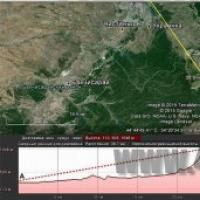How to disassemble the charger from an hp laptop. How to disassemble the power supply from an Asus laptop
The adapter is an external power supply for a laptop, monitor or other equipment. This device is used to charge the battery or directly power the device. In some cases, if it breaks, it becomes necessary to disassemble the adapter.
You will need
- - towel;
- - hammer;
- - scalpel.
Instructions
Falls, shocks, power surges in the network, inappropriate behavior of animals and unplanned water procedures lead to power supplies moving to a landfill, and their former owners are forced to make unexpected expenses. Repairing chargers yourself is relatively simple, in most cases you will only need soldering equipment, inexpensive parts and your own hands. But these last ones are often omitted: how to disassemble the power supply of a laptop when there are no screws, bolts, or even plastic fasteners on its case?
In fact, the body only seems like a monolithic brick. Turn the affected power supply in your hands: a narrow seam runs along the side edges, covering the entire perimeter. It can be wide or barely noticeable, and can be covered with manufacturer’s stickers on top. Next we will cut, almost like surgeons. There is no need to be afraid of this: under the plastic case there is a metal casing designed to shield radiation and protect the electronic filling. To accidentally damage it, you have to try very hard, and our efforts will be aimed at repairing it.
There are many ways to disassemble a laptop power supply, and they differ mainly aesthetically. Well, or according to the tool used: you can use what you have at hand. All the diversity comes down to one thing: the body must be divided along the seam, for which it will either have to be cut along this line or separated with force. In most models, the halves are glued together, but not too firmly, or they are assembled using the “groove-to-tab” principle and are also glued together.
Cut…
To cut the plastic body of the block, you can use any cutting tool with a thin blade; A knife or scalpel will do just fine. In this case, you will need to use impact force: placing the blade on the seam line, lightly hit it with a hammer (you intuitively feel how to hit it in order to pierce the plastic and not damage the metal underneath). Once we have a cut of several centimeters, we move the blade to its beginning so that we end up with a continuous line. “Sawing” with a knife is dangerous primarily for your fingers, but if you are more used to it, you can try it.
If you have a rich arsenal of tools at hand, then you can cut the body faster and safer - using a disk attachment on a drill. In this case, the entire procedure will take a couple of minutes, and the cut will be relatively smooth. True, you will have to more carefully control the depth of immersion of the cutting disc: the risk of cutting through metal increases. In the “Modding Workshop” the process of such disassembly was captured with very detailed comments:
...or open
When there is no desire or opportunity to sit with a scalpel over every centimeter, then you can try to simply separate the halves of the body. To do this, one small cut is made along the seam, the tip of a flat-head screwdriver is inserted into it and, with slight turns, it turns into the most ancient tool - a lever. Usually, the glue that holds the plastic together flows easily, the gap grows, and after one side is freed, you can grab the body with your hands - it’s faster.
The same principle - lever - can be applied if you want to quickly, and external damage to the device is nothing, an everyday matter. In the upper and lower halves of the body (above and below the seam), closer to the corner, small holes are drilled with a conventional drill - such that the jaws of the pliers can be inserted. We move our hands apart - the seam comes apart, and all that remains is a small matter: use a flat screwdriver or a knife to help the seam come apart completely.
If you can’t leave marks on the case, but you can dispose of everything else as you like (for example, in the warranty department), then it’s permissible to use radical surgery. We cut off the cable through which the laptop should be charged, right up to the outlet hole, so that not a tail is left. In this hole we use the lever available to us (the most convenient is the same pliers). The hands were separated - the halves fell apart (if not completely, then it’s not difficult to help). It doesn’t take long to solder the wire; it will only become shorter by a few centimeters.
There are also extremely exotic ways to break the power supply case into two halves: slam it against the wall, hit it with a hammer, press in a vice until the seams burst, inject solvent into the seam with a syringe. True, after such experiments, along with the plastic that fell on the floor, the performance of the device may also drop.
Assembly
We dealt with the most difficult part - the body was removed. Underneath is a metal casing that protects the environment from electronic radiation and the electronics from damage. No more frills are required: it is simply secured with technical tape or electrical tape. It is enough to peel it off or cut it to get to the insides.

So, disassembling the power supply from the laptop turned out to be not scary, not long and not expensive. After all the repair procedures, all that remains is to put it back together. Many, without further ado, simply wrap electrical tape around the top of the case, since it usually ends up lying somewhere on the floor next to the outlet anyway. Aesthetes, on the other hand, can return their device to an almost factory appearance if they disassemble it carefully. To do this, you will need any dark-colored adhesive: epoxy resin, dichloroethane, rubber glue, silicone. Just remember that power supplies get very hot, so the composition must be heat-resistant. The edges of the halves are cleaned of any irregularities left by the knife, coated with glue, the body is assembled, excess glue is removed, and the surface is sanded. Who will now say that the power supply was disassembled?
A laptop's power supply is usually an external device. Moreover, there is no single standard, so each laptop manufacturer “creates” the design of the power supply at its own discretion. All components of this device are well connected and form a monoblock, which, at first glance, is very difficult to disassemble on your own. However, nothing is impossible.
Most often, you have to disassemble the power supply if you need to replace a damaged cord. Take a block and a sharp thin knife or scalpel. We lay the device on its side and carefully insert our cutting tool into the groove of the charger’s seam, stepping back about 5 millimeters from the corner. This will prevent damage to the fasteners. Lightly tap the knife or scalpel with a hammer to carefully cut the plastic along the seam. In this case, the blade should not be in contact with the plastic with the entire surface, but about 15-30 millimeters. We don’t hit it too hard so that the side bends a little and spreads out, but doesn’t break. This is how we “process” the seam - first along the long sides, then along the short ones. It is possible to repeat the procedure if it was not possible to open the block the first time.





We assemble the power supply in the same order as we disassembled it. There is no need to glue the wrappers. Using a medical syringe, apply a thin layer of glue into the seam groove of one of the halves of the charger and fold both parts together. To be safe, you can place the block under a weight while it dries. The device is ready to use!
It is worth noting that laptop power supplies are not intended for self-repair, however, with a professional approach, the device will not be damaged and will continue to function. If you disassemble it carefully and put the device back together with the same quality, the appearance will not change.
Power supplies, or adapters in other words, not only for laptops, but for other devices in most cases do not have special fastenings (screw connections) for repeated assembly/disassembly. Instead, they have a glued body, since manufacturers expect that users will treat such elements as consumables and, if they break, will simply buy new ones. But this does not stop craftsmen who are accustomed to repairing electrical equipment with their own hands. Therefore, in this short article we will give tips on how to disassemble a laptop power supply.
No matter how trivial it may sound, do not forget to disconnect the power adapter from the power supply and from the laptop before proceeding with the analysis.
Keep in mind that since the adapter body in most cases has an adhesive connection, its appearance may deteriorate slightly when disassembled. But if you act extremely carefully, not a trace will remain on the body.
The first way to disassemble a laptop power supply
- Required tools:
- scalpel or small knife made of hardened steel;
hammer.
- Instructions:
- Place the power supply on a non-slip surface, turning it on its side so that one of the sides where the seam runs is up;
- take a scalpel or a well-sharpened knife and place it on the seam of the adapter;

- begin to apply confident, but not too strong blows with a hammer on the blunt edge of the knife;

- turn the adapter over and process the seam on the opposite side in the same way;
- When you're done with the second side, open the body with your hands.

Falls, shocks, power surges in the network, inappropriate behavior of animals and unplanned water procedures lead to power supplies moving to a landfill, and their former owners are forced to make unexpected expenses. Repairing chargers yourself is relatively simple, in most cases you will only need soldering equipment, inexpensive parts and your own hands. But these last ones are often omitted: how to disassemble the power supply of a laptop when there are no screws, bolts, or even plastic fasteners on its case?
In fact, the body only seems like a monolithic brick. Turn the affected power supply in your hands: a narrow seam runs along the side edges, covering the entire perimeter. It can be wide or barely noticeable, and can be covered with manufacturer’s stickers on top. Next we will cut, almost like surgeons. There is no need to be afraid of this: under the plastic case there is a metal casing designed to shield radiation and protect the electronic filling. To accidentally damage it, you have to try very hard, and our efforts will be aimed at repairing it.
There are many ways to disassemble a laptop power supply, and they differ mainly aesthetically. Well, or according to the tool used: you can use what you have at hand. All the diversity comes down to one thing: the body must be divided along the seam, for which it will either have to be cut along this line or separated with force. In most models, the halves are glued together, but not too firmly, or they are assembled using the “groove-to-tab” principle and are also glued together.
Cut…
To cut the plastic body of the block, you can use any cutting tool with a thin blade; A knife or scalpel will do just fine. In this case, you will need to use impact force: placing the blade on the seam line, lightly hit it with a hammer (you intuitively feel how to hit it in order to pierce the plastic and not damage the metal underneath). Once we have a cut of several centimeters, we move the blade to its beginning so that we end up with a continuous line. “Sawing” with a knife is dangerous primarily for your fingers, but if you are more used to it, you can try it.
If you have a rich arsenal of tools at hand, then you can cut the body faster and safer - using a disk attachment on a drill. In this case, the entire procedure will take a couple of minutes, and the cut will be relatively smooth. True, you will have to more carefully control the depth of immersion of the cutting disc: the risk of cutting through metal increases. In the “Modding Workshop” the process of such disassembly was captured with very detailed comments:
...or open
When there is no desire or opportunity to sit with a scalpel over every centimeter, then you can try to simply separate the halves of the body. To do this, one small cut is made along the seam, the tip of a flat-head screwdriver is inserted into it and, with slight turns, it turns into the most ancient tool - a lever. Usually, the glue that holds the plastic together flows easily, the gap grows, and after one side is freed, you can grab the body with your hands - it’s faster.
The same principle - lever - can be applied if you want to quickly, and external damage to the device is nothing, an everyday matter. In the upper and lower halves of the body (above and below the seam), closer to the corner, small holes are drilled with a conventional drill - such that the jaws of the pliers can be inserted. We move our hands apart - the seam comes apart, and all that remains is a small matter: use a flat screwdriver or a knife to help the seam come apart completely.
If you can’t leave marks on the case, but you can dispose of everything else as you like (for example, in the warranty department), then it’s permissible to use radical surgery. We cut off the cable through which the laptop should be charged, right up to the outlet hole, so that not a tail is left. In this hole we use the lever available to us (the most convenient is the same pliers). The hands were separated - the halves fell apart (if not completely, then it’s not difficult to help). It doesn’t take long to solder the wire; it will only become shorter by a few centimeters.
There are also extremely exotic ways to break the power supply case into two halves: slam it against the wall, hit it with a hammer, press in a vice until the seams burst, inject solvent into the seam with a syringe. True, after such experiments, along with the plastic that fell on the floor, the performance of the device may also drop.
Assembly
We dealt with the most difficult part - the body was removed. Underneath is a metal casing that protects the environment from electronic radiation and the electronics from damage. No more frills are required: it is simply secured with technical tape or electrical tape. It is enough to peel it off or cut it to get to the insides.
So, disassembling the power supply from the laptop turned out to be not scary, not long and not expensive. After all the repair procedures, all that remains is to put it back together. Many, without further ado, simply wrap electrical tape around the top of the case, since it usually ends up lying somewhere on the floor next to the outlet anyway. Aesthetes, on the other hand, can return their device to an almost factory appearance if they disassemble it carefully. To do this, you will need any dark-colored adhesive: epoxy resin, dichloroethane, rubber glue, silicone. Just remember that power supplies get very hot, so the composition must be heat-resistant. The edges of the halves are cleaned of any irregularities left by the knife, coated with glue, the body is assembled, excess glue is removed, and the surface is sanded. Who will now say that the power supply was disassembled?
A laptop's power supply is usually an external device. Moreover, there is no single standard, so each laptop manufacturer “creates” the design of the power supply at its own discretion. All components of this device are well connected and form a monoblock, which, at first glance, is very difficult to disassemble on your own. However, nothing is impossible.
Most often, you have to disassemble the power supply if you need to replace a damaged cord. Take a block and a sharp thin knife or scalpel. We lay the device on its side and carefully insert our cutting tool into the groove of the charger seam, stepping back from the corner about 5 millimeters. This will prevent damage to the fasteners. Lightly tap the knife or scalpel with a hammer to carefully cut the plastic along the seam. In this case, the blade should not be in contact with the plastic with the entire surface, but about 15-30 millimeters. We don’t hit it too hard so that the side bends a little and spreads out, but doesn’t break. This is how we “process” the seam - first along the long sides, then along the short ones. It is possible to repeat the procedure if it was not possible to open the block the first time.

It is worth noting that many laptops have power supplies that are very difficult to open. Thus, chargers from Dell, Asus, Hp, Acer and others are difficult to “open.” But Macbook power supplies open well this way, although after the procedure their appearance will suffer.

Once you have opened the unit to find the problem, you should remove the aluminum and plastic wrappings. Usually they are held on with tape or soldered, or alternatively they are glued with resin and attached with several screws.

Next, check the voltage at the board output. He is OK? So, we look for the problem further. If you need to replace the wire, then first unfasten the old one. Usually this is 2-3 contacts. Then we solder the new one in the same order.

We assemble the power supply in the same order as we disassembled it. There is no need to glue the wrappers. Using a medical syringe, apply a thin layer of glue into the seam groove of one of the halves of the charger and fold both parts together. To be safe, you can place the block under a weight while it dries. The device is ready to use!
If your computer suddenly starts randomly rebooting or shutting down, then one of the reasons for this may be its overheating; this also indicates that it’s time to do some general cleaning of the system unit. There is nothing complicated about this, we disassemble the case, usually to do this you need to unscrew a couple of screws from the back of the system unit, and then remove the side cover, in my case, for this you just need to lift two latches on the sides and the cover will be removed entirely, leaving only the frame with its giblets . Then we clean it with a brush and at the same time vacuum everything that is covered with dust.
Don’t forget about the power supply, if the heatsinks of the processor and video card can still be somehow cleaned without removing or removing the fans from them, then the power supply must be pulled out and disassembled. You can, of course, clean the block formally by blowing it with compressed air without disassembling it. But the ideal option would be to disassemble it and clean it properly.

To do this, you need to disconnect all the connectors of the power supply inside the system unit and outside (from the outlet) :-) then unscrew the four screws that secure it to the case.


The power supply can now be removed from the case.

Unscrew these screws.


Remove the cover with the fan.

We release the cable of wires from the case, disconnect the two connectors from the board, unscrew the four screws that secure the board to the case, one of them will tighten the ground wire.

Now you can freely remove the board and clean it from all sides.





When cleaning the fan, try not to touch the blades themselves with your fingers; dust sticks to greasy blades faster. In general, no matter what you clean on your computer, try to touch it with your hands as little as possible. If your unit is more than two years old, you can remove the sticker, remove the plug and put a couple of drops of machine oil on the fan bearing. If it is so old that the fan not only makes noise, but rattles or even knocks, then it is better to replace it with a new one.


Once everything is cleaned, we reassemble in reverse order.



We put the block back into the housing and connect its wires back to the consumers.

The block, one might say, is still clean, it’s just buggy, so I decided to take it apart and see what’s wrong, and along the way I made this thread. In general, computer power supplies are different in design and content, but using this standard unit as an example, it will be easier for you to disassemble yours.

A little advice using the example of another computer on how to delay the complete disassembly of the computer for cleaning. You just need to install filters in the form of pieces of mosquito nets on the suction fans; if there are none, then on the largest inlet openings. This is if the case design allows this, otherwise it will look ugly.


Previously, without these grids, every six months we had to disassemble the system unit and tinker with all the radiators. Now, once every 3-4 months, I open the front cover and use a brush or vacuum cleaner to remove the accumulated dust from the mesh, and from the side fan mesh. By the way, the mesh on the side cover clearly shows when it is necessary to clean the front meshes; it serves as an indicator of contamination. And only once every 2-3 years do I completely disassemble it to clean coolers, etc.
The power supply is used to charge the battery and provide power to the laptop instead. Often these are simply external units for which there are no uniform standards, and the power supplies themselves, as a rule, cannot be interchanged. But there are situations when you urgently need to disassemble the laptop’s power supply (most often when the wire “shorts”). At first glance, this is not easy to do, since all the components of the block are well selected and fastened together.
For this you will need:
- power unit;
- scalpel;
- soldering iron;
- screwdriver.
Step-by-step instruction:
- First, open the case laptop charger. To do this, apply the scalpel to the sealed seam of the charger, then, using gentle tapping movements on the scalpel, completely cut the seam on one side. When opening the block at the seams, you should be very careful, since one side of the block is an edge, and the other, accordingly, a groove. You should not press inward, you need to feel the side where there is no rib and just carefully separate the halves.
- The most difficult step is cutting the first hole. You will need to heat up your narrowest, thinnest screwdriver. Then install it on the seam of the block, gently pressing until it clicks. Start moving the screwdriver along the seam until the power supply pops open on its own. There are often chargers that are not easy to open. Among them are power supplies for laptops from Acer, Asus, Dell, HP, etc. Apple Macbook chargers open in a similar way, their difference is that they are not just glued, but connected in a special way, but their appearance also suffers when opened.
- Now you need to find the cause of the malfunction by checking the voltage at the output of the board. Look for the problem further if everything is ok. Try removing the metal case; to do this, you need to unsolder it from the charger board. After this, cut the rubber stopper at the plug. Cut off the excess parts of the wires, solder the whole wires to the connector and solder it again. The power supply is again ready to operate and charge the device. If you disassembled it very carefully, the power adapter will not be badly damaged in the end, its appearance will remain perfect.
Helpful advice:
It should be remembered that the laptop power supply has a large number of components. Checking their performance will be possible only if you have a high-quality tester, oscilloscope and other equipment. That is why it is better to carry out repairs not at home, but in special service centers, where specialists themselves will find the cause of the malfunction and promptly eliminate it.
The power supply for a laptop is a unique device that ensures the operation of computer equipment in the absence of a battery or when it is completely discharged. It is the power supply that ensures the correct operation of the computer and laptop in any case, and it is also this device that allows you to charge the battery in order to be able to work outside the premises.
Unfortunately, in some cases the power supply may fail, so the user will be faced with the problem of either repairing the device or purchasing a new one. Since a new power supply is accompanied by a considerable amount of money, it is recommended that you initially take actions aimed at carrying out independent repair work. To do this, it is, of course, important to figure out how to disassemble the laptop power supply in order to identify the cause of the problem and try to fix it.
To identify the cause, it is very important for the user to penetrate into the “heart” of the power supply, so initially it won’t hurt to thoroughly familiarize yourself with the recommendations of computer gurus on how to open a laptop power supply, especially since the opening process itself may differ for different laptop models.
Standard attack algorithm
If you examine the power supply carefully, you will find that it contains a narrow seam that encircles the device around its entire perimeter. It is on this seam that you should focus your attention, but before that, prepare tools that will allow you to disassemble the power supply without causing serious problems. For these purposes, in most cases you will need a scalpel, a soldering iron and a screwdriver.

Holding a scalpel in your hands, you should carefully make cuts along the entire seam. Despite the fact that the internal elements of the power supply are accompanied by additional protection from mechanical damage, manifested in the form of a special metal casing, experienced users strongly recommend performing each action slowly.
The size of the seam differs for different laptop models, so the duration of such an opening can be completely different.
In the instructions on how to open a laptop power supply, you can find recommendations aimed at using physical force. In particular, experts advise using small hammers to tap on the scalpel. Indeed, the use of a hammer in some cases is justified, but it is only important to correctly calculate your own forces so that each blow with a hammer is aimed at destroying the seam, but at the same time it should not provoke damage to the metal casing inside.
Experienced specialists use special drill attachments to speed up the process of disassembling the power supply. Of course, this will significantly speed up the process, but at the same time the risk of damage to the device during opening increases significantly, so this method can only be used by those who have already become proficient and have sufficient experience in this area.
After the seam has been cut, a screwdriver is inserted into it, which is then used as a lever. By slightly prying with a screwdriver, you will be able to completely open the laptop's power supply.
It may happen that the user discovers a “groove-tooth” type connection, then it will be enough to pry off the places of such connections, after which the power supply housing will easily separate into two halves.

Rules for disassembling the power supply on a computer
The power supply of a laptop and a computer differ even in appearance, so the process of assembly and disassembly is accompanied by some characteristic features. For this reason, the PC owner should delve into another algorithm on how to disassemble the computer power supply.
Algorithm for disassembling the computer power supply
The computer power supply can be disassembled not only when a situation arises indicating its inoperability. This device can be subject to heavy dust, and dust, as you know, is the most important enemy for computer equipment. Timely cleaning of the power supply unit from dust contributes to the long-term operational performance of the PC.
Initially, you should unscrew all the screws with which the power supply is connected to the system unit. After this, the rectangular metal structure can be removed onto a flat surface. It is easy to find several screws on the power supply housing, which are also important to unscrew.
After performing these steps, the fan cover will be easily removed. Now nothing prevents you from cleaning the fan, which is a device in the cooling system.

When cleaning any components, experts recommend avoiding direct contact of the parts with human hands, since greasy places attract large amounts of dust more strongly. For this reason, the power supply will become dirty faster.
Assembling a computer power supply is not difficult, since all the actions performed initially are carried out again in exactly the same way, but only in the reverse order.
So, anyone who has become the owner of computer equipment can, if desired, not only successfully use all its functionality, but also, if necessary, independently “reanimate” their favorite computer. To do this, you just need to carefully study the recommendations of experienced gurus, who described step by step how to open the power supply of both a laptop and a computer.